Privacy. It’s a minimum requested to service providers when on the web. But what does privacy compromise on the internet? There are a few parts to internet privacy you may have heard of before: Cookies, Private browsing (aka incognito in Google Chrome), and VPN connections. But what does this all mean? Does it really protect you? And what is it protecting you from?
Let’s start with what information is collected
Most information collected is used to send ads that are more relevant to you that you will be more likely to click on. This information is extremely valuable and the relevance of these ads and whether they are clicked on has a direct impact on company profits. This of course is unmalicious in nature. The question is what information are they using and whether you want that information collected.
So, let’s talk about the methods used to obtain this information. Some methods are cookies, and fingerprints.
Cookies:
A cookie is a small file that a website downloads to your web browser that collects data about you. Some cookies are necessary, such as an authentication cookie that tracks whether you login or log out of their site. Other cookies are unnecessary such as third-party tracking cookies, which can be issued by a site other than the site you are visiting.
Fingerprints:
Fingerprints in this case isn’t the appendage that extends from your hand. Fingerprints are a new form of tracking technology used on the web and you may have heard little about them. Rather than installing a data file tracking data, your device is identified by operating system and a unique tracking key. This means that your use can be tracked across browsers or applications.
So how do we take some control on what data is being collected on us?
There are a few options:
1. Enable private browsing:
Private browsing clears cookies, trackers, and searches at the end of every session.

2. Disable Trackers that integrate into your Operating System and browser
Your OS plays a key role in allowing fingerprint trackers to work. If you disable tracking in your OS this can can help preserve your autonomy from fingerprint trackers.
Here are some places you can do that:
MacOS

Windows Initial Setup
3. Use a VPN
A VPN connection (Virtual Private Network) has two possibilities that you may have heard of. One is to connect to an office’s network remotely, the other way is to connect to VPN’s designed to prevent trackers from finding your location. This also creates inconsistency in their data. A good choice for a free and fast and trusted VPN connection is Opera VPN. One detail about using this method is it can disconnect local network resources while running the VPN connection.

In conclusion, you are a valuable asset to the internet. Although there are many ways to prevent unwanted data from being tracked, tracking is necessary to use any website. It is best to conclude that your value on the internet is best spent on the applications you feel should be benefited by your presence, and making a point that you value your privacy on the internet does effect change on how the internet evolves.