We’ve all had a moment when the right word didn’t come to mind. Technology words are no exception. Using the right word can be the difference between your technician scheduling an onsite call for tomorrow, or resolving the issue remotely today. In many cases, you can dramatically expedite the process of diagnosis. Here are the top 10 misnomers and misunderstood terms in technology we would like you to know, to help us help you.
1. Hard Drive and Desktop PC or Tower
Your PC Tower or Desktop PC is the computer. It is made up of components including the casing, the motherboard, the optical drive, power supply, the RAM, and the hard drive. Often this device is miscalled the hard drive which is a single component. It’s an easy way to worry your technician by telling him ‘my hard drive has failed to boot’, versus, ‘my PC failed to boot’. If your hard drive failed, your technician has to look into restoring a good backup, while, if the PC failed to boot there may be a problem with the power supply or a few other components in the system.

A typical Hard Drive

Example of a Desktop PC/ Tower (Dell Optiplex 3050)
2. Storage and Memory
Although there are a few exceptions (i.e. certain windows errors) Memory refers to data in the RAM, Storage refers to data in the hard drive. RAM (or Random Access Memory) is often referred to as memory but you wouldn’t call RAM storage. As a result, Neither should you call data in the hard drive memory because that data is stored until you access it. Here’s an example:

The story of Little Timmy and the Big Idea… the end…
Yesterday Little Timmy scored a goal in soccer, the memory of the sad look on the goalie’s face (bad luck Bruno) is stored in his mind forever. Today though, Little Timmy has an idea that could forever change the world.
Now imagine little Timmy is a computer. Well, RIGHT NOW he has a Big Idea that could change the world. That Big Idea is in Little Timmy’s Memory (RAM) he is not thinking of bad luck Bruno’s face. Bad luck Bruno’s face isn’t gone though, Little Timmy is not thinking of that face now so it is stored (Hard Drive).
So when a PC is out of storage space, there are no more memories it can store. If a PC doesn’t have enough memory, it cannot think of too many things at once i.e. Little Timmy can’t think of 5 big ideas at once but he has thought of 20 in the past.
3. Cloud Storage and Cloud Backups
Cloud storage builds upon what we know about Little Timmy’s story and adds another layer. Little Timmy’s memories of Bruno’s face are transported far away to a server farm in Ireland. He can still recall the memory but it’s somewhere else. Some common cloud storage services are Google Drive, Onedrive, and Dropbox. Here’ where we leave the Little Timmy’s story today. Cloud storage is volatile.
Cloud Storage’s purpose is convenience: your data accessible anywhere so you can edit, download and upload new files to your cloud storage service. Files can also be inadvertently deleted or overwritten with a bad version if we are not paying attention. That’s what cloud backup is for (specifically cloud to cloud backup).
Cloud Backup’s purpose is recovery: cloud backups copy a version of your file and places it elsewhere where it can’t be touched unless you want it back in a file restore. It saves the files at different intervals, hourly daily, weekly, or even yearly, with multiple versions available to you. Here’s an example:

As a result of cloud storage volatility, there are even cloud-to-cloud backup services available for cloud-hosted email and cloud storage through Barracuda Cloud Archiving Service.
If you liked this Tech Talk check out more at https://www.absne.com/category/news/tech-talk/
Don’t forget to..
Follow us on Twitter:
Like us on Facebook:
Follow us on Linkedin: