Getting an idea on a piece of paper seems to be straightforward enough; pick up a pen or pencil, just start writing, right? But when we think of think of sticky notes, we wouldn’t use those to write a 5 paragraph essay, and we certainly wouldn’t use resume paper for quick notes. We have different mediums for different tasks. We have notebooks that are spiral bound, cloth bound, with a marker, without a marker, loose leaf, in a binder, and hundreds of other ways.So if our paper takes different forms for notation and writing, why shouldn’t our apps?
Here are some of the best of the best note-taking and writing apps this year, and what niches they fill.
iA Writer by Information Architects Incorporated
iA Writer is a markdown editor. Markdown is a new file format labeled .md that is designed for getting into the content of the writing first, and making formatting secondary. Markdown uses quick typing shortcuts to integrate formatting into text rather than clicking through menus.
iA Writer has largely replaced Microsoft word for me in my personal use. It costs only $20 for the full product on Windows (which they just released this year). It is my goto application for writing essays, creating lists, focused story and scriptwriting.
The focused mode is seriously helpful if panels and formatting sometimes get in the way of your thought process. Stop wasting time figuring out how you want the table of contents to look, and get your ideas out into the world.
iAwriter Is available on Mac OSX, iOS, Android, and Windows.
Bear by Shiny Frog
Bear is a very similar application to iAwriter. Bear is also a Markdown editor with a focused mode and typewriter mode. Additionally, it supports and highlights over 20 programming languages all within a simple interface.
I consider Bear to build on the concepts of iA Writer with more features meant for notetaking. I use Bear during study, along side reading materials. Bear offers quick ways to outline notes then make their content easy to find with the ability to create links to other notes and to search through them by connecting notes to hashtags.
Bear is available on Mac OSX, and iOS.
Google Keep
Google keep is very different than the last too markdown editors. If iA Writer and Bear were the digital equivalent to paper notebooks, Google Keep is the equivalent to paper sticky notes. Google keep feels like a quick note taking application, reminders and lists easily searchable with titles and hashtags. You ca quickly place photos and audio recordings in your notes as well.
Google Keep integrates with Google drive so your notes are instantly saved across your devices.
When I used Google keep I was a bit disappointed with its integration with other Google services. Reminders do not sync between Google Keep reminders and Google assistant. Other than this, Google keep does serve as a great note taking app for quick and simple note for general day to day tasks.
Available as a WebApp for Chrome, on iOS, and Android
Microsoft OneNote
Microsoft OneNote has come a long way over the years. Starting as a poorly formatted confusing spin off of Microsoft Word and becoming the flagship note taking application of the versatile Microsoft Surface. Onenote can be as simple or as complex as you’d like, with the interface designed off a a binder with dividers. OneNote is packaged in the Microsoft office suite and has features such as shared notebooks, Onedrive integration, and the option to sync or not sync documents across devices. If you need a tool that can do it all when it comes to note taking. OneNote is the jack-of-all-trades tool.
Available on Windows, Android, Mac OSX, and iOS.
Before I conclude this Tech Talk, there are a few honorable mentions that come to mind when it comes to note taking, writing, and reminder applications:
Sticky Notes on Windows 10 gets better and better as time goes on, hidden within the Microsoft operating system, the program just works simply and smoothly.
Apple Notes is simple but has been grown to be closely as versatile as Microsoft OneNote. Apple Notes comes preloaded in Every iOS device with native integration with iCloud, keeping your notes safe and secure.
Microsoft ToDo, although not exactly a note taking or writing app does offer note taking capabilities and is an excellent task manager, I use it often and it is remarkably simple and functional.
Evernote has been widely used for a long time and is certainly a flagship however I have found especially recently that people have been looking for new solutions from Evernote. Bear even offers a feature to migrate Evernote notes to Bear. While it was popular Evernote, like OneNote is a highly versatile all-in-one tool and is still in wide use. Evernote is available on iOS, Android, Windows, and Mac OSX.
Microsoft Word is the standard when it comes to writing applications and many use it for notes. I think there’s little I can say that is new on Microsoft Word since this application has been in wide use since the dawn of Microsoft Office.
Notepad, TextEdit, and Notepad++ still have their place in the world as simple Text Editors, but their age shows. Nonetheless, a simple, tried, and true solution sometimes is all someone needs.